[VNgen] Fix: Texture errors when running mascot demo
Lucas C
DeveloperVNgen includes two demos out of the box: a classic demo based on its predecessor, Edge VN, and a brand-new, fully voice-acted demo featuring VNgen's twin mascots, Miki and Mei. VNgen is a forward-looking visual novel and animation engine, so this demo was designed with high-quality 4K (and some even 5K) assets.
If you find some textures do not display correctly upon running the mascot demo, you must configure your project to output 4K or higher texture pages.
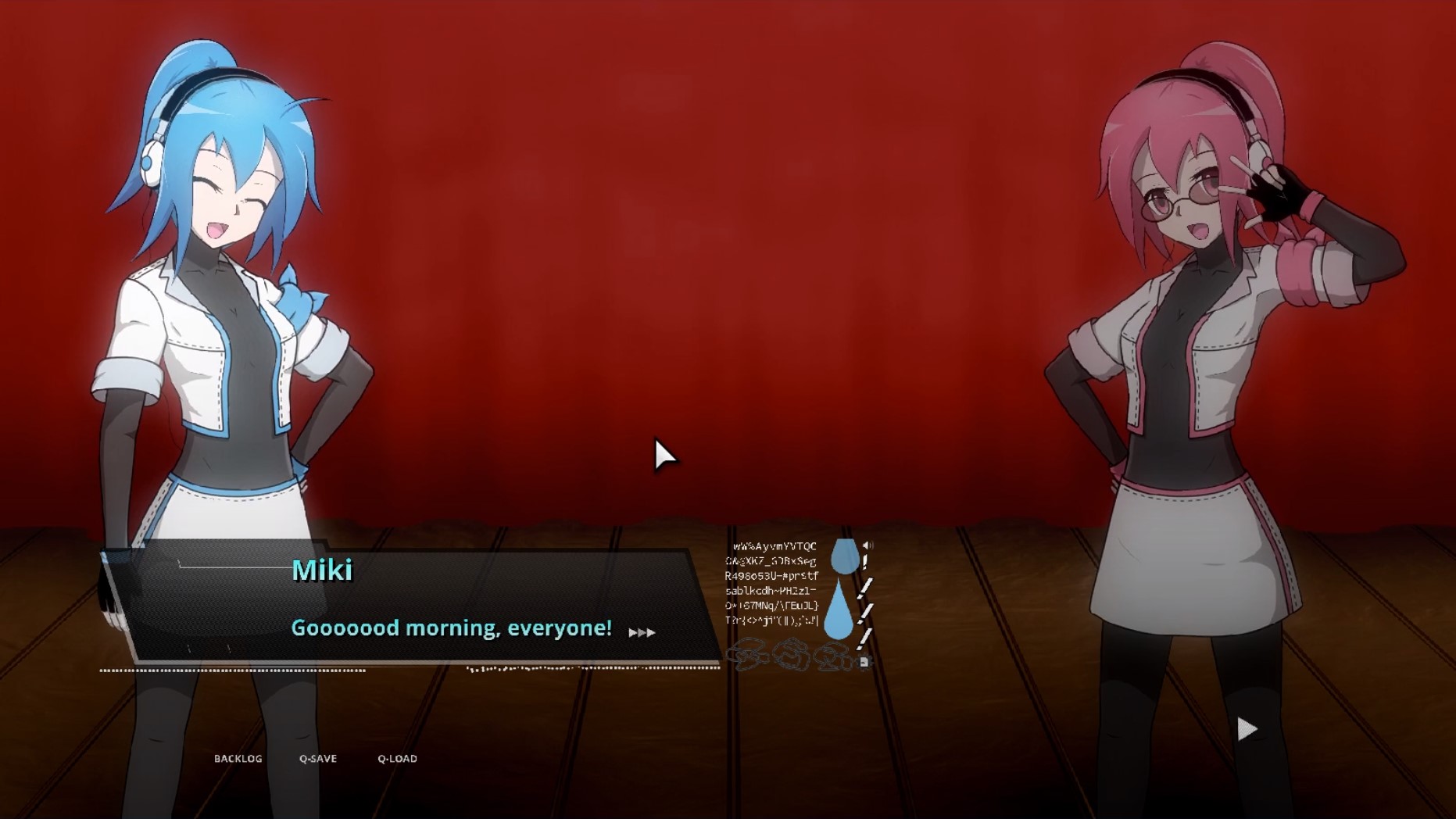
The Solution#
Fortunately, changing this configuration is simple. You'll find your project's texture page setting located at:
Global Game Settings > Platform Settings > [Your Platform] > Graphics > Texture page size
Texture pages must be set to at least 4096x4096. This will allow the mascot demo to display correctly.
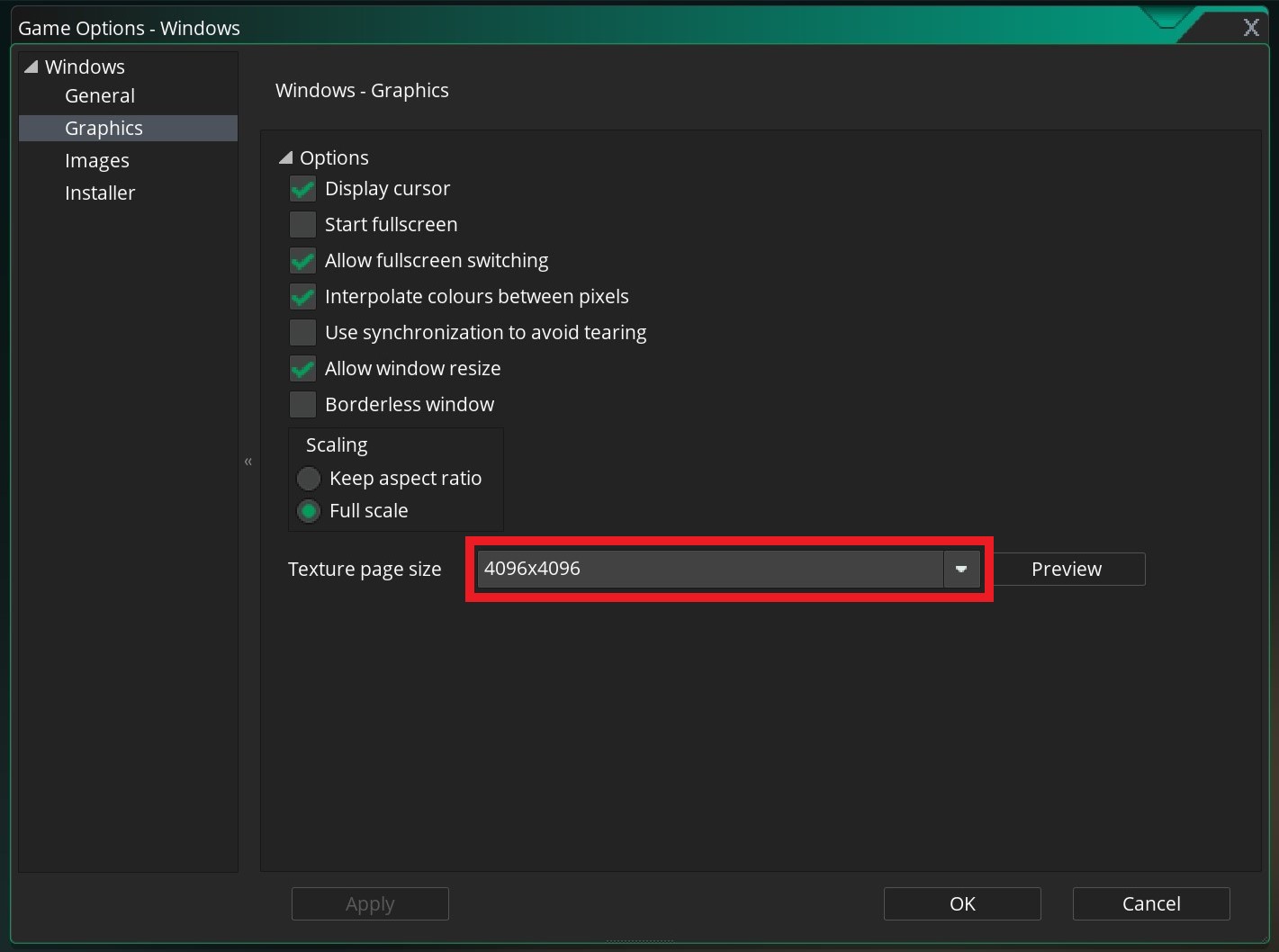
As of version 1.0.8, a warning message has been added to the mascot demo if texture pages are too low.
Note#
Some very old graphics processors may not support 4K or 8K texture pages, and performance may be reduced at high resolutions on mobile devices. To test VNgen on these or other low-end devices, try the classic demo, which runs at 900p.